Google Calendar Integration with Salesforce via Einstein Activity Capture
Effortlessly synchronize calendar events between Google Calendar and Salesforce using Einstein Activity Capture to streamline workflows and enhance productivity.

Introduction to the Tools
Understanding
Permission Sets: Enabling Access for Users
To enable the integration, users must be assigned the 'Standard Einstein Activity Capture' permission set. Salesforce provides 100 free permission sets that can be used across all types of organizations. This permission set grants users access to the Einstein Activity Capture functionality, allowing them to sync Google Calendar events with Salesforce.


Exploring Advanced Features
Setting Up Gmail Account for Each User
To link Google Calendar with Salesforce, users need to connect their Gmail accounts to Salesforce. This step is crucial as it ensures that any events created in Google Calendar will be synced to Salesforce and vice versa. Each user must log in and link their Gmail account to Salesforce for this feature to work.

Feature Breakdown
Activating Einstein Activity Capture
Once users' Gmail accounts are linked, it’s essential to activate Einstein Activity Capture within Salesforce. This feature automatically captures events and emails from the connected Google account and syncs them with Salesforce, ensuring that calendar updates are reflected across both platforms.



Choosing
Configuration: Linking Google Calendar with Salesforce
After activating Einstein Activity Capture, it is important to configure the sync between Google Calendar and Salesforce. This configuration ensures that any calendar events created in Google Calendar will appear in Salesforce as events, and any Salesforce events will sync to the Google Calendar, providing a unified view of events across both platforms.


Real-World Impact
Streamlining Workflows and Improving Communication
In real-world applications, this integration reduces errors, enhances communication, and ensures better event management across teams. For example, a sales team can have all meetings and events from their Google Calendar directly synced to Salesforce, making it easier to track appointments, follow-ups, and ensure no events are missed.
Choosing
Bidirectional Synchronization of Events
With this integration, Google Calendar events are automatically synced to Salesforce, and Salesforce events are synced back to Google Calendar. This bidirectional integration ensures that users’ schedules are always up-to-date in both systems without the need for manual data entry.
6. Enhancing User Productivity and Efficiency
By eliminating the need to manually enter or update events in both systems, users can save significant time. The seamless integration improves user productivity, ensuring they can focus on more critical tasks without worrying about discrepancies between their Google Calendar and Salesforce events.
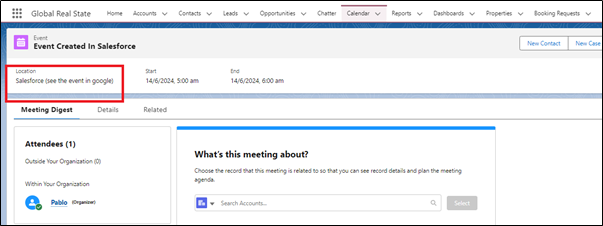

About the Author
Rida Akhtar is a Salesforce admin and developer with strong expertise in the Salesforce ecosystem. Over the past year at Unboxx, she has contributed to various projects. After a long break, Rida rejoined the ecosystem, breaking stereotypes by successfully navigating a corporate environment while being a mother.
Other Blogs
Fresh insights, Dive into my latest Blog Post for innovative ideas and inspiration


.jpg)